Shop to Support Lotus this Holiday
You can support some of your favorite nonprofits while holiday shopping this year – and all year-round!
Follow our directions below to sign up for Kroger Community Awards and Amazon Smile to ensure a portion of your purchases go towards Lotus, at no extra cost to you!
Email Nicole at nicole@lotusfest.org with any questions or for extra assistance.
Thank you for your support!

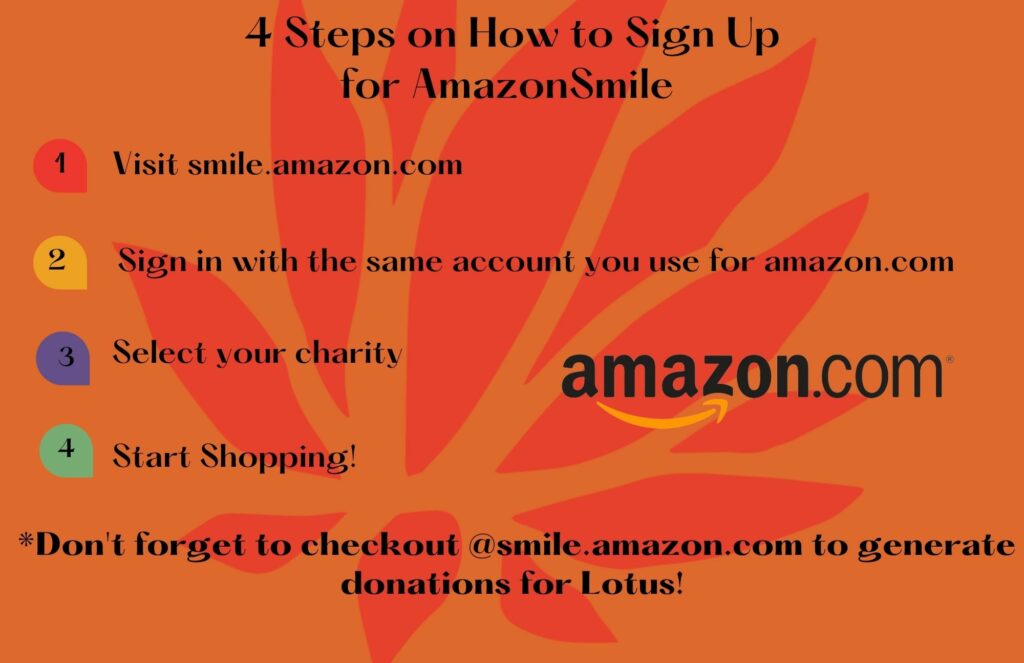
3 Steps on How to Sign Up for Kroger Community Awards
-
Create an Online Account
-
An online account is needed to participate in Kroger Community Rewards. If you already have an account, sign in and link your Shopper’s Card to your account so your transactions apply to Lotus.
-
-
Link your Card to an Organization
-
Sign in to your online account
-
Search for your organization
-
Enter the NPO number for Lotus: TV770
-
Select Lotus and click “SAVE”
-
-
Shop and Support Lotus!
All transactions moving forward using your Shopper’s Card number will then be applied to the Lotus, at no added cost to you!
4 Steps on How to Sign Up for AmazonSmile
-
Visit smile.amazon.com
-
Sign in with the same account you use for amazon.com
-
Select your charity
-
Start Shopping!



